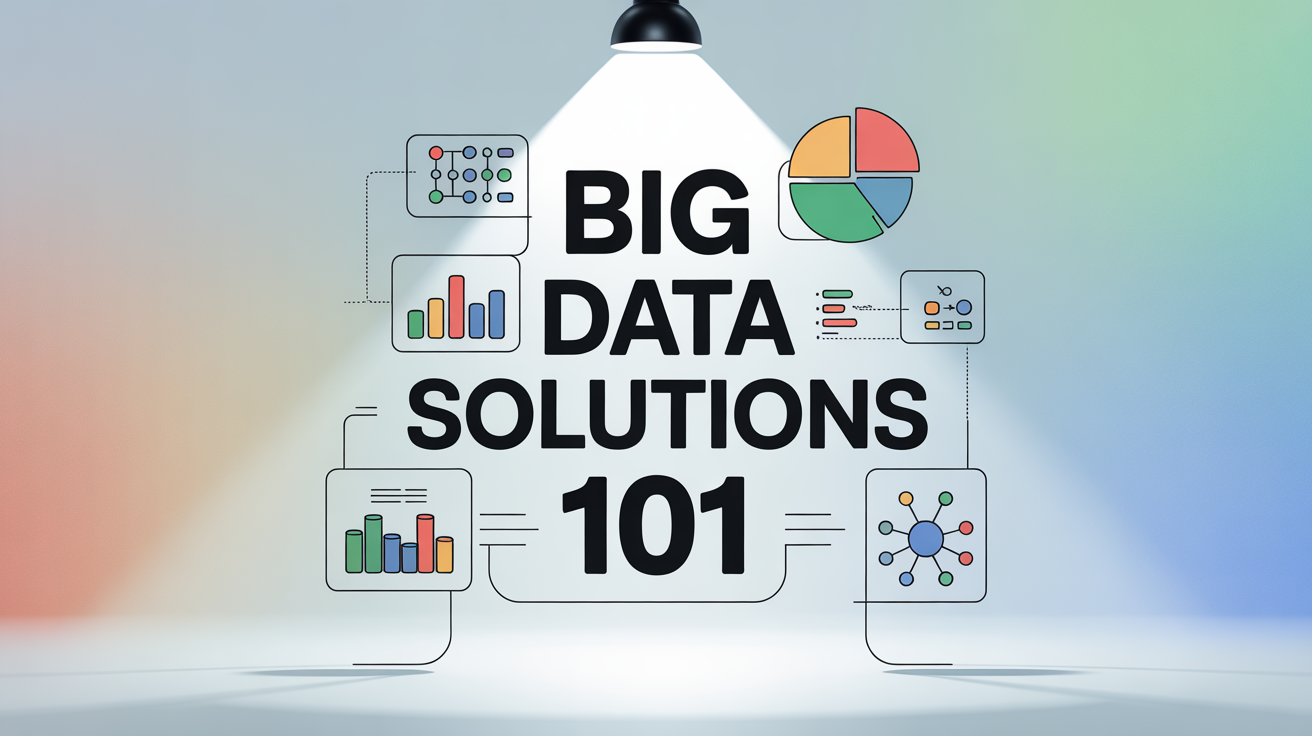Data is everywhere: store transactions, app clicks, smartwatch pulses, delivery scans, and camera feeds. But raw data, like crude oil, isn’t valuable until it’s refined. Big Data Solutions are the pipelines, refineries, and dashboards that transform torrents of information into practical insights.
When done right, they help a startup optimize ad spend, a hospital reduce readmissions, and a city ease traffic in rush hour. This beginner‑friendly guide demystifies Big Data by explaining what it is, how modern systems work, and where to start.
You’ll learn core architectures (data warehouses, lakes, and the lakehouse), processing paradigms (batch and streaming), the toolchain (Spark, Kafka, dbt, Airflow, Tableau/Power BI), governance and security, cost control, and, crucially, how E-Commerce Solutions leverage analytics for personalisation, demand forecasting, and dynamic pricing.
We’ll close with templates you can copy: a minimal starter stack, a learning roadmap, and hands‑on project ideas.
1) What exactly is Big Data? The 5 V’s + 2
“Big” is not only about size. Big Data is data that’s too large, fast, or diverse for traditional tools to handle efficiently. The classic 5 V’s still frame the problem, and we’ll add two more that modern teams care about.
- Volume – terabytes to petabytes and beyond. Think clickstreams across millions of users.
- Velocity – data arrives continuously (fraud detection, IoT telemetry, market ticks).
- Variety – structured (tables), semi‑structured (JSON/CSV), unstructured (images, audio, PDFs).
- Veracity – trust, provenance, and quality. Are outliers errors or signals?
- Value – measurable impact: revenue, cost, risk, experience.
- Variability(modern add‑on) – schema and distribution drift; seasonality; promotion spikes.
- Viability(modern add‑on) – can we operate and afford it sustainably?
Why it matters: Without scalable storage, distributed compute, and disciplined governance, Big Data becomes Big Chaos, expensive to store, slow to query, and easy to misuse. The goal is to convert the 5 V’s into a faster learning loop for your organisation.
2) Data Lifecycles: From Source to Insight
A solid mental model is the data lifecycle, the path from raw generation to business action:
- Generate – apps, point‑of‑sale, web/mobile, sensors, CRM, ERP, ads, social.
- Capture & Ingest – batch files (S3/GCS/ADLS), streaming buses (Kafka/Kinesis/Pub/Sub), CDC tools (Debezium/Fivetran) for databases.
- Store – warehouse, lake, or both. Choose formats like Parquet or ORC for analytic efficiency.
- Transform – clean, standardise, aggregate; build semantic layers and facts/dimensions.
- Model & Analyse – dashboards, experimentation, and ML for prediction/explanation.
- Activate – push insights into tools: personalise emails, adjust bids, change prices, route leads.
- Govern – catalog, lineage, quality checks, security, and compliance at every stage.
The data lifecycle is not a rigid sequence but a continuous cycle. Each stage feeds the next, while governance and compliance remain embedded throughout the journey. Businesses that understand and optimise this flow, from raw generation to activated insight—are better positioned to make timely, accurate, and impactful decisions.
By treating data as a strategic asset, organisations can:
- Shorten the time from data capture to business value.
- Ensure trust and reliability with strong governance.
- Unlock scalable innovation with advanced analytics and machine learning.
Ultimately, success with data lifecycles comes down to balance: capturing at the right granularity, storing efficiently, transforming for clarity, modelling for context, and activating for measurable outcomes. The more seamless and integrated these steps are, the more powerful your data-driven strategy becomes.
3) Storage Patterns: Warehouse, Lake, and Lakehouse
There is no single “best” storage, match the pattern to your workload.
– Data Warehouse
Optimised for structured data and BI queries using SQL. Great for dimensional models (star/snowflake), dashboards, finance reporting, and governed metrics.
Pros: fast SQL analytics, governance, concurrency, mature tooling.
Cons: less suited to unstructured data; compute costs can spike with heavy workloads.
– Data Lake
A low‑cost, flexible repository for raw files (Parquet/ORC/Avro/CSV), ideal for semi‑structured and unstructured data, data science experimentation, and historical retention.
Pros: cheap storage, schema‑on‑read flexibility, ML‑friendly.
Cons: requires discipline, easy to create a “data swamp” without governance and quality gates.
– Lakehouse
A modern hybrid: warehouse‑like transactions and governance on top of a lake. Engines such as Delta Lake, Apache Iceberg, and Apache Hudi bring ACID transactions, time travel, and schema evolution to file‑based storage.
Pros: one copy of data serves BI + ML, open formats, strong governance, cost effective.
Cons: still evolving; needs thoughtful design to get warehouse‑grade performance.
Rule of thumb: If you’re primarily BI‑driven with clean relational sources, start the warehouse‑first. If you have diverse data (logs, images, events) or heavy ML, lean lake/lakehouse. Many teams land on a lakehouse to simplify duplication.

4) File Formats, Partitioning, and Performance
Analytic performance hinges on how you lay out data, not only what tool you buy.
- Columnar formats (Parquet/ORC) compress better and skip unnecessary columns—faster scans, lower cost.
- Partitioning (e.g., by event_date=YYYY‑MM‑DD and country=PK) prunes irrelevant files at query time. Avoid over‑partitioning (too many tiny files) which hurts performance.
- Compaction merges small files into larger ones (e.g., 128–512 MB) to speed up queries.
- Z‑ordering / Clustering groups related rows to improve skipping and reduce IO.
- Caching and materialised views accelerate repeated dashboards.
These choices often matter more than vendors—great engineering discipline can outperform “bigger” clusters.
5) Compute & Processing: Batch, Streaming, and Micro‑Batch
How fresh do insights need to be?
- Batch – run hourly/daily jobs for finance, inventory snapshots, attribution windows. Tools: Spark, dbt, Airflow.
- Streaming – process events immediately for fraud detection, alerting, or live personalisation. Tools: Kafka/Flink/Kinesis/Dataflow.
- Micro‑batch – small intervals (e.g., 1–5 minutes) for near‑real‑time dashboards without streaming complexity.
Lambda vs. Kappa
- Lambda splits batch and stream paths, then merges results. Flexible but can duplicate logic.
- Kappa uses a single streaming path for both historical replays and real‑time—simpler logic, but streaming maturity is required.
Pragmatic advice: Start with batch/micro‑batch to validate metrics. Add true streaming where latency is mission‑critical (fraud, pricing, on‑site recommendations).
6) The Modern Data Stack: Tools You’ll Actually See
A typical stack mixes open‑source and managed services. Core building blocks:
- Orchestration: Apache Airflow, Dagster, Prefect—define and schedule pipelines.
- ELT/ETL: Fivetran, Stitch, Airbyte, Debezium (CDC), Kafka Connect—extract and load. Transform with dbt or Spark.
- Processing Engines: Apache Spark (batch/ML), Apache Flink (streaming), BigQuery/Snowflake SQL engines, Databricks.
- Storage Layers: S3/GCS/ADLS with Delta/Iceberg/Hudi; or warehouse tables in BigQuery/Redshift/Snowflake.
- Semantic Layer / Metrics Store: LookML (Looker), dbt Metrics, Transform/AtScale—define metrics once, query anywhere.
- BI & Visualisation: Tableau, Power BI, Looker, Metabase, Apache Superset.
- Data Quality & Observability: Great Expectations, Soda, Monte Carlo, OpenLineage.
- ML & MLOps: scikit‑learn, XGBoost, LightGBM, PyTorch, TensorFlow; MLflow for tracking; Feast for feature stores; Vertex AI/SageMaker/Azure ML for managed pipelines.
Pick managed services when your team is small; pick open‑source when you need flexibility and lower infra cost but can afford the engineering effort.
7) Governance, Security, and Compliance (Don’t Skip This!)
Trust is the foundation of analytics. Governance ensures the right people can discover, understand, and safely use the right data.
- Catalog & Lineage: Data discovery (schemas, owners, glossaries) and flow visibility from source → dashboard. Tools: Data Catalog, Collibra, Alation, Amundsen, OpenMetadata.
- Access Control: Role‑based (RBAC), attribute‑based (ABAC), and row/column‑level security. Mask or tokenize PII (names, emails, national IDs). Use KMS/HSM for key management.
- Privacy: Consent tracking, retention policies, “right to be forgotten.” Regional rules (GDPR, CCPA) and sector rules (HIPAA, PCI DSS).
- Quality: Freshness SLAs, anomaly detection, schema contracts. Alert owners when data breaks.
- Change Management: Version models and dashboards; test transformations (unit/integration) before deploying.
Good governance prevents “multiple truths,” audit surprises, and security incidents—and it speeds up work because people can self‑serve with confidence.
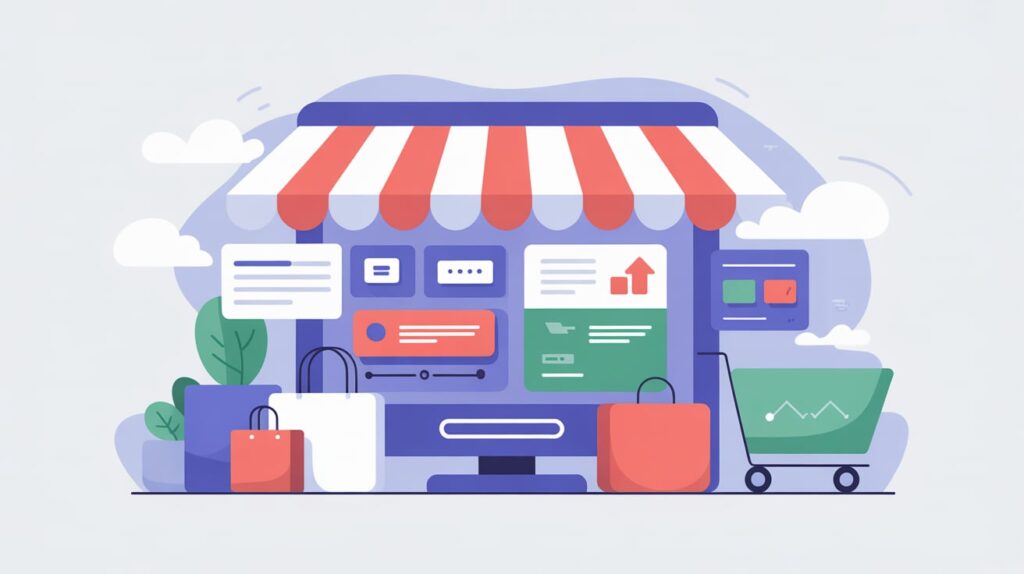
8) E-Commerce Solutions: Big Data in the Online Storefront
For online retailers, analytics is not an accessory; it’s the engine. Here’s how E-Commerce Solutions translate Big Data into everyday wins:
a) Personalisation & Recommendations
- Content‑based (similar product attributes) and collaborative filtering (similar users) power “You may also like.”
- Session‑based models react to in‑the‑moment behaviour (search, scroll, dwell time), ideal for fast‑moving catalogues.
- Cross‑sell & Up‑sell bundles (e.g., camera → memory card) based on association rules.
Metrics to watch: CTR, add‑to‑cart rate, recommendation‑driven revenue share.
b) Dynamic Pricing & Promotion Optimisation
- Ingest competitor prices, stock levels, demand signals, seasonality, ad costs, and margins.
- Learn price elasticity by segment and product; test rules (floors/ceilings) to protect margin.
- Optimise coupons and free‑shipping thresholds to lift conversion without eroding profit.
c) Demand Forecasting & Inventory
- Hierarchical time‑series (SKU → Category → Store/Region) plus event flags (paydays, holidays, campaigns).
- Safety stock and reorder points adjust continuously; feed suppliers with ASN/lead‑time data.
- Reduce stockouts and dead stock, improving cash flow and CX.
d) Customer Intelligence: CLV, RFM, and Churn
- RFM (Recency, Frequency, Monetary) segments guide lifecycle messaging.
- Customer Lifetime Value (CLV) forecasts inform acquisition bids and retention budgets.
- Churn prediction triggers win‑back flows; personalise cadence and channel (email/SMS/WhatsApp/ads).
e) Marketing Attribution & Experimentation
- Move beyond last‑click. Use data‑driven attribution (Markov chain/shapley) or MMM for privacy‑conscious insights.
- Maintain a culture of A/B testing: copy, creatives, landing pages, shipping offers.
- Centralise spend, reach, and ROAS in a unified model to prevent channel cannibalisation.
f) Site & Funnel Analytics
- Track product discovery (search/no‑results), filter usage, PDP engagement, shipping calculator clicks.
- Identify step‑drop‑offs: PDP → cart, cart → checkout, checkout → payment.
- Heatmaps and session replays for UX fixes; micro‑copy that reduces friction.
Bottom line: E‑commerce winners operationalise analytics—not just on dashboards, but in real‑time systems that change the experience, price, and message for every shopper.
9) Cloud Reference Architectures (AWS, GCP, Azure)
You can build similar patterns on any major cloud:
AWS
- Storage: Amazon S3 (+ Lakehouse with Delta/Iceberg).
- Processing: Glue/Spark, EMR for big Spark clusters, Athena for serverless SQL, Kinesis for streams, Lambda for functions.
- Warehouse: Amazon Redshift.
- Orchestration & Quality: Step Functions/Airflow, Glue DataBrew/Great Expectations.
- ML: SageMaker; Feature Store; managed notebooks.
- Security: KMS, Lake Formation for permissions.
Google Cloud Platform (GCP)
- Storage: Google Cloud Storage (GCS).
- Processing:BigQuery (serverless warehouse + ML), Dataflow (Apache Beam) for streaming/batch, Dataproc for managed Spark.
- Messaging: Pub/Sub.
- ML: Vertex AI.
- Governance: Data Catalog, IAM, Cloud DLP for PII scanning.
Microsoft Azure
- Storage: Azure Data Lake Storage Gen2.
- Processing: Azure Databricks (Spark + Delta), Synapse Analytics (SQL + Spark).
- Streaming: Event Hubs + Stream Analytics.
- ML: Azure Machine Learning.
- Governance: Purview for catalog/lineage.
Choose managed services to minimise ops. Use open formats to avoid lock‑in and enable cross‑cloud flexibility.
10) Building a Minimal, High‑Leverage Starter Stack
You don’t need dozens of tools. Here’s a compact setup ideal for a small team or an ambitious founder:
- Storage: One cloud bucket (S3/GCS/ADLS) with raw and curated zones in Parquet.
- Transformations:dbt running on BigQuery/Snowflake/Redshift/Databricks (or Spark on Dataproc/EMR).
- Orchestration:Airflow or Prefect (cloud‑hosted if possible).
- Quality:Great Expectations with freshness/row‑count/schema checks on critical tables.
- BI:Power BI, Looker Studio, Tableau, or Superset for dashboards.
- Event Ingestion (optional):Kafka/Kinesis/Pub/Sub; otherwise batch first.
- ML (when ready): scikit‑learn/XGBoost; track experiments with MLflow; simple feature store or warehouse views.
Foldering convention (example):
/s3://your‑bucket/
/raw/ # immutable ingests
/staging/ # lightly cleaned
/curated/ # canonical models for BI/ML
/sandbox/ # analyst experimentation
Naming & schemas: predictable table and column names; timestamps in UTC; primary keys enforced.
Security hygiene: least‑privilege IAM roles; separate dev/test/prod projects; server‑side encryption by default; secrets in a vault.
11) Cost Control Without Compromising Speed
Costs spiral when scans are large and pipelines are noisy. Practical guardrails:
- Partition & cluster high‑volume tables by date and a selective dimension (e.g., country, store).
- Prune columns—select only what you need; avoid SELECT * in production.
- Materialise common aggregates for heavy dashboards.
- Auto‑stop & auto‑scale compute; prefer serverless for spiky workloads.
- Lifecycle policies to move cold data to cheaper storage tiers.
- Compact small files on a schedule; use ZSTD/Snappy compression.
- Data contracts with producers to reduce garbage ingests; reject malformed events quickly.
- Unit tests on transformations to catch runaway joins and explosions in row counts.
Track a few north‑star metrics: cost per query, cost per active user, cost per dashboard, and time‑to‑insight (ingest → dashboard availability).
12) Data Quality & Reliability: Make Dashboards Boring (in a Good Way)
Stakeholders will only trust data that’s reliable. Bake quality into your pipelines:
- Freshness checks (e.g., no updates in 60 minutes ⇒ alert).
- Volume checks (expected row counts by hour/day).
- Schema tests (no unexpected nulls; valid enums like order_status).
- Business rules (e.g., price ≥ 0, tax ≤ subtotal × tax_rate_max).
- Incident playbooks with clear owners and rollback buttons.
- Observability dashboards for pipeline latencies, failure rates, and data SLAs.
Avoid “data drift” by documenting metric definitions: how exactly is Conversion Rate computed? Where is the source of truth? One semantic layer beats ten competing spreadsheets.
13) Machine Learning on Big Data: Practical Patterns
ML adds prediction and optimisation on top of historical description.
- Feature Engineering: derive recency, frequency, monetary (RFM); normalise prices; encode categories. Store reusable features in a feature store.
- Model Families:
- Tree‑based (XGBoost/LightGBM/CatBoost) for tabular predictions like churn, CLV, fraud risk.
- Time‑series (Prophet, ARIMA, ETS) and Deep models (RNN/Temporal Convolution) for demand.
- NLP (BERT family) to summarise reviews and route support tickets.
- MLOps: MLflow for experiments, model registry, CI/CD for models, automated shadow tests before full rollout.
- Online Inference: low‑latency APIs on managed endpoints; monitor feature skew and performance decay.
Start with interpretable baselines (logistic regression, gradient boosting) before attempting complex deep learning; you’ll ship business value sooner and explain it better.
14) KPI Design & the Semantic Layer
Bad metrics create good disputes. Create a semantic layer so teams query consistent, governed metrics:
- One canonical definition of Revenue, Gross Margin, Active User, CLV, ROAS.
- Slowly changing dimensions (SCD) to track how product or customer attributes change over time.
- Version metrics with change logs; communicate breaks and backfills.
BI is the visible tip of the iceberg; the semantic layer is the foundation that keeps it upright.
15) Getting Started: A 90‑Day Playbook for Beginners
You don’t need a PhD. You need a plan. Here’s a practical track you can follow while working or studying.
Weeks 1–2: Foundations
- Learn SQL (SELECT, JOIN, GROUP BY, WINDOW functions).
- Learn basic Python for analysis (pandas, matplotlib).
- Understand data modelling (facts/dimensions, grain, SCD, star schema).
Weeks 3–6: Your First Stack
- Spin up BigQuery (or Snowflake/Redshift) with a small sample dataset (e.g., e‑commerce orders).
- Build dbt models: staging → marts; add tests for not‑null, unique, accepted values.
- Create two dashboards: Sales Performance and Customer Cohorts in Power BI/Looker Studio.
- Document metric definitions in a README or wiki.
Weeks 7–10: Expand and Automate
- Add another data source: ads or web analytics.
- Orchestrate daily jobs with Airflow/Prefect; add Great Expectations checks.
- Implement an RFM segmentation and a simple churn model (logistic regression).
- Schedule a weekly email that summarises KPIs and anomalies to stakeholders.
Weeks 11–13: Streaming & Activation
- Ingest real‑time events (e.g., clickstream) via Pub/Sub/Kinesis or a mock Kafka topic.
- Build a micro‑batch session‑based recommendation prototype.
- Activate insights: export churn‑risk lists to email/SMS; personalise homepage modules.
By the end of 90 days you’ll have an end‑to‑end experience: ingest → model → visualise → predict → act.
16) Common Pitfalls (and How to Dodge Them)
- Tool sprawl: Too many overlapping tools slow everyone down. Standardise early.
- Undefined ownership: Every dataset needs an owner; every dashboard needs a requester.
- No data contracts: Sources change silently; your pipelines break loudly. Agree on schemas.
- SELECT * everywhere: Drives up cost and latency. Select columns intentionally.
- Skipping governance: You’ll pay later—with distrust, audits, or incidents.
- Premature streaming: If daily refresh is enough, don’t build a rocket for a school run.
17) Glossary for Beginners
- ACID: Atomicity, Consistency, Isolation, Durability—transaction guarantees.
- CDC: Change Data Capture—streaming DB changes (inserts/updates/deletes).
- Delta/Iceberg/Hudi: Table formats adding transactions and time travel to lakes.
- Feature Store: Manages ML features for training and low‑latency serving.
- Partition: Directory/file grouping to prune scans (e.g., by date).
- Schema‑on‑read/write: Apply schema when querying (read) or when ingesting (write).
- SCD: Slowly Changing Dimension—techniques for tracking attribute changes over time.
- Z‑Order/Clustering: Techniques to co‑locate similar data for faster queries.
18) A Copy‑Paste Checklist Before You Ship
- Is raw data immutable and stamped with source + load time?
- Do models have tests (not‑null, unique keys, accepted values)?
- Are key tables partitioned and compacted?
- Are PII columns masked or tokenised?
- Do you have fresh SLAs and alerts?
- Is there one semantic definition for top KPIs?
- Can you trace lineage from dashboard back to source?
- Have you estimated the cost per query and set limits?
- Is access least‑privilege and auditable?
- Do you have a rollback plan if today’s deploy misbehaves?
Conclusion
Big Data isn’t just about collecting massive amounts of information—it’s about transforming that data into meaningful, actionable insights. The true power lies in shortening the distance between observation and action, helping businesses move faster, decide smarter, and grow stronger.
At Datalabs Solutions, we help organisations achieve exactly that—turning complex datasets into clear intelligence that drives measurable outcomes. Whether it’s optimising pricing strategies, preventing stockouts, or crafting personalised customer experiences in e-commerce, we design data ecosystems that deliver precision and performance.
For healthcare, this means safer discharges and better patient outcomes; for manufacturing, fewer breakdowns and more predictive maintenance; for startups, smarter spending and faster feedback loops.
If you’re just beginning your Big Data journey, start simple—learn SQL, set up a data warehouse or lakehouse, experiment with dbt, and build your first BI dashboards. Add automated quality checks, define consistent KPIs, and make analytics a living part of your daily decision-making.
As your data maturity grows, Datalabs Solutions can help you scale seamlessly—integrating streaming data, advanced analytics, and machine learning to unlock deeper insights and future-ready innovation.
Because in today’s data-driven world, success belongs to those who not only collect data but convert it into action.